HCL Notes on Mac OS
What to do if your Notes client on Mac OS starts to "misbehave"?
I have been using the Notes client on Mac OS for a few years. Sometimes with challenges - but with the current version 14.5 (and now with FP5) it is actually not that bad...
However, I have a few issues that I have reported and some of them have been reproduces and will have fixes coming in next releases. Most of the issues I see are related to focus - e.g. in the mail file when I want to put a received mail into a folder (and the same goes for Send and File). When the mail is open it will most of the time loose focus from the dialog to put the mail in a folder. You will have to click on the dialog to get the focus again - or press F6 - and then you can start typing the name of a folder to quickly position to that folder and add/move the mail to the folder. If you do the same from a view/folder (e.g. the inbox) then the focus is right - one of the fixes that have now been released.
Sometimes I see another issue if I open a bookmark pointing at a view in one of my own databases. Normally, it should open the outline in the frame for the menu to show the selected view like:
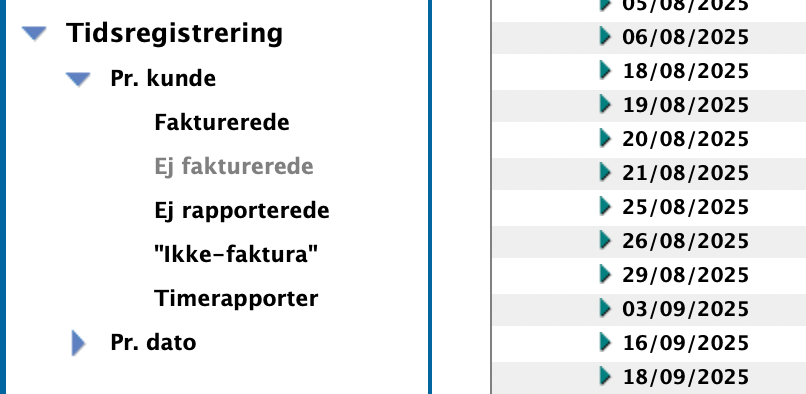
However, for no apparent reason this sometimes stop working and it will show the navigation as collapsed for the exact same view:
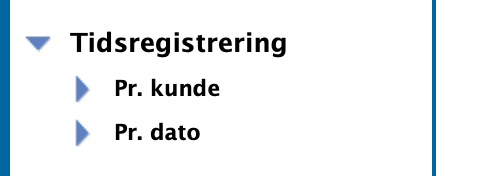
And that is just annoying and comes with some other "quirks" (e.g. focus in the sidebar). It took me quite some time to figure out a way to "reset"
this behaviour by basically removing all of or part of the Expeditor folder. If you remove all then you loose a lot of the things you may have set up to have the client look and work like you want. So the trick is to remove as little as possible to avoid resetting your customizations. You can do that by:
- Close the Notes client
- Open a Terminal
- Issue this command:
rm -fr "~/Library/Application Support/HCL Notes Data/Expeditor/Applications/.metadata/.plugins/com.ibm.rcp.personality.framework"
- Start the Notes client again
And your Notes client is back to "normal" behaviour!
I hope this will be fixed in a future release. The above information has been provided to Tim Clarke who is the product manager of the Notes client - so I am sure it will be addressed when possible.



